How to Enable USB Debugging on Android Device
To ensure your device can be recognized by Ease US MobiSaver for Android successfully when you connecting it
to your computer, you need to enable the "USB Debugging" mode first.
It will not do any damage to your device. Below is the detailed guide.
For Android 2.3 or earlier: Choose "Settings" > "Applications"
> "Development" > "USB debugging".
For Android 3.0 to 4.1: Choose Settings" > Developer options" >
"USB debugging".
For Android 4.2 or newer: Choose "Settings" > "About Phone"
> Tap "Build number" for several times until getting a note
"You are under developer mode" > Back to "Settings" >
Click "Developer options" > Check "USB debugging'.


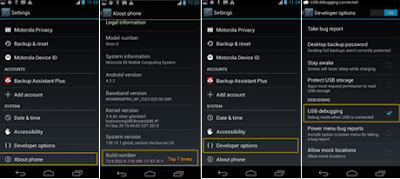
No comments:
Post a Comment