Samsung Galaxy S5 A500F Not Charging
Problem Solution Charging problem is really not a common one, but when it
happens you really know that you are going to have a very bad time! Samsung
SM-A500F Charging problem can occur due to any of the reasons; it could either
be due to water damage or physical damage in the following lines you will get
to know simple and effective troubleshooting methods to overcome Samsung Galaxy
S5 Charging problems. Resolving charging problem…
Normally
Samsung Galaxy S5 A500F charging problem is due to faulty charging connector,
and in order to overcome that, all you have to do is to…Remove Battery cover,
Battery and C cover, and then check charging connector’s pins. First Clean and
remount all the pins of charging connector. Put Battery in again and connect
charger.
Hardware Solution
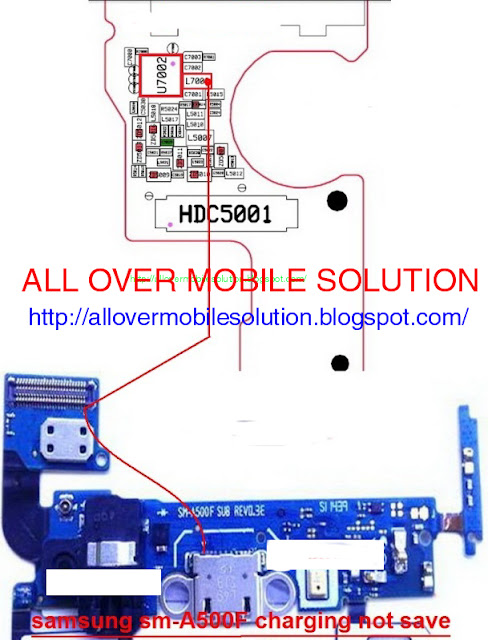 |
| DEMO |

