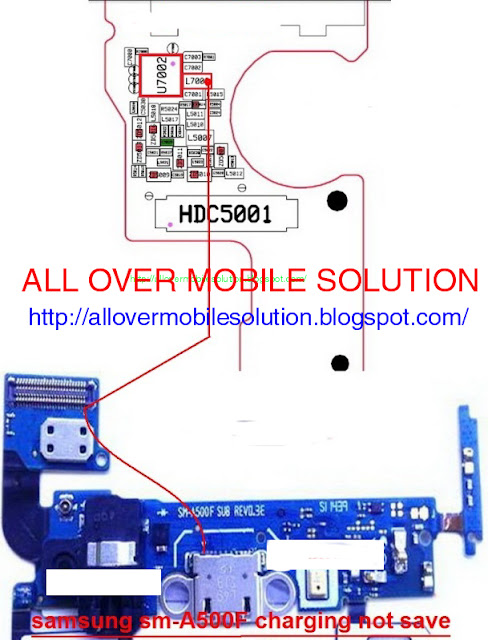iPhone 6s may be the cause of no backlight is not working. when you open your mobile. then you see your mobile is open but the LCD is black.
Cheak
For iPhone 6s Ringer Solution Bridge Problem Solution Ways use the diagram below. If there is any water or rust damage on the base plate, then clean with electronic air cleaner for hot air for a few minutes of mint so it can be dry. Check the light point after opening the mobile. if the light point is not working and its value is not right then Make sure this Jumper. problem will be problem resolved. if it will not solve then check the light point Onboard. If there value is not to the right then check the parts and components with the path there from the diagram above. If missing some path then apply the bridge. If any part and components are not working, replace it with a new one.